Set Up Offline Maps on Your Cellphone

Has this happened to you?
You are looking forward to a great day of adventure and all at once you lose your cell signal AND the map feature of your cell stops working. OH NO!
There is a solution. Offline Maps. Not only will you have a map when there is no cell signal, but you will also use less data AND have faster service when you do have a signal. That is because the map data resides on your phone.
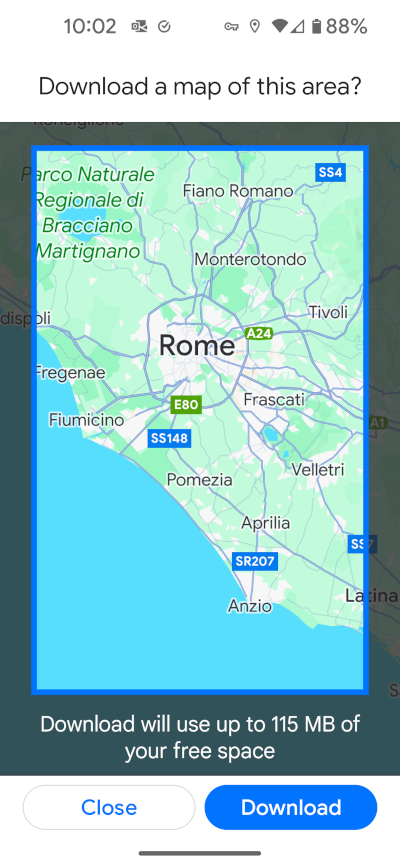
Here is how you download Offline Maps:
Open the Maps App > Select Offline Maps > Select Your Own Map > find your desired destination within the highlighted box > click Download > click the three dots to rename the destination > Close
Happy Travels!

Donna
Donna Salerno Travel
888-777-7820
